What Should I Use To Clean My Macbook
When it comes to keeping your MacBook clean and in top condition, regular maintenance is key. Not only does a clean MacBook look better, but it also runs more efficiently and lasts longer. In this article, we will discuss the proper way to clean your MacBook, including the screen, keyboard, and overall exterior.
Cleaning Your MacBook Screen
One of the most important parts of your MacBook to keep clean is the screen. A dirty screen not only looks bad but can also strain your eyes. To clean your MacBook screen, start by powering off your device and unplugging it from the charger. Use a microfiber cloth to gently wipe the screen in a circular motion. Avoid using harsh chemicals or abrasive materials, as they can damage the screen.

For stubborn smudges or dirt, you can dampen the microfiber cloth with water and gently wipe the screen again. Make sure not to use too much water, as excess moisture can damage the screen. Once you have cleaned the screen, let it air dry before powering your MacBook back on.
Cleaning Your MacBook Keyboard
The keyboard is another area of your MacBook that can collect dust, crumbs, and dirt over time. To clean your keyboard, start by turning your MacBook upside down and using compressed air to blow out any debris between the keys. You can also gently shake the MacBook to dislodge any trapped debris.
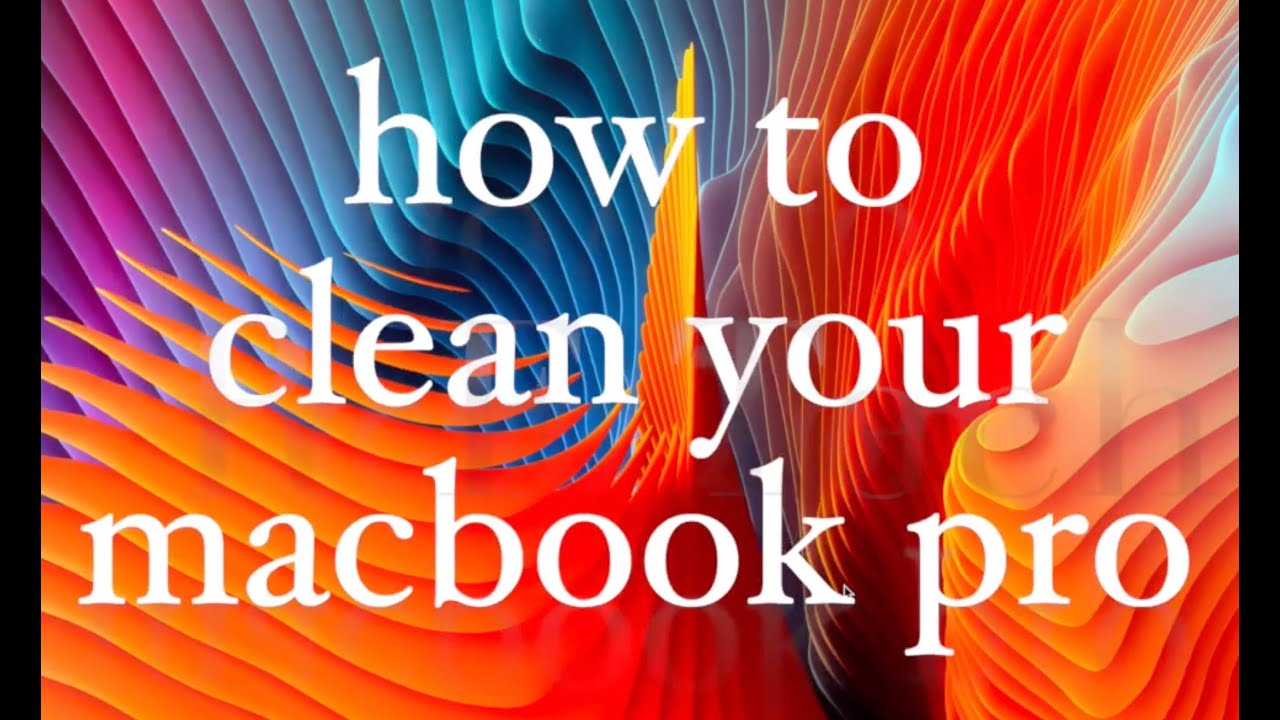
Next, use a soft brush or cotton swab dampened with isopropyl alcohol to clean the keys and the surrounding area. Be sure to let the keyboard dry completely before using your MacBook again. Avoid using too much liquid, as it can cause damage to the keyboard.
Cleaning the Exterior of Your MacBook
In addition to cleaning the screen and keyboard, it is essential to keep the exterior of your MacBook clean as well. Use a microfiber cloth to wipe down the outside of your MacBook, including the top cover and bottom panel. For stubborn stains or marks, you can use a mild cleaning solution and a soft cloth to gently scrub the affected areas.

When cleaning the exterior of your MacBook, be careful not to get any liquid inside the device. Avoid using abrasive materials or harsh chemicals, as they can damage the finish of your MacBook. Once you have finished cleaning the exterior, make sure to dry it thoroughly before using your MacBook.
In conclusion, regular cleaning and maintenance are essential for keeping your MacBook in top condition. By following these tips for cleaning your MacBook screen, keyboard, and exterior, you can ensure that your device looks great and performs well for years to come. For more tips on how to care for your MacBook, check out this helpful guide.
How To Clean Your Macbook Pro - YouTube
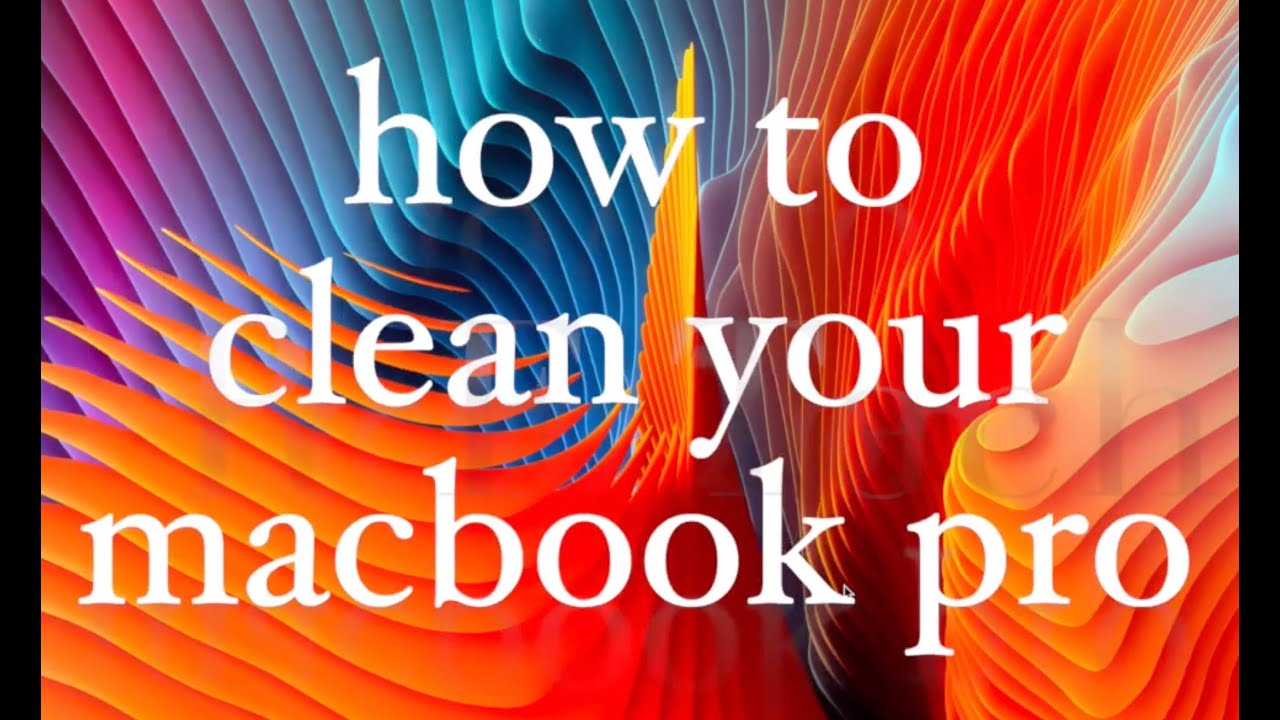 www.youtube.com
www.youtube.com Cleaning Macbook Pro 2019 - YouTube
 www.youtube.com
www.youtube.com How I Clean My MacBook Daily?? - YouTube
 www.youtube.com
www.youtube.com A Small Guide How Clean My Mac | Clean My Mac, Mac Mini, Mac
 www.pinterest.com
www.pinterest.com How To Clean A MacBook Screen (The Right Way)
 ohsospotless.com
ohsospotless.com
Komentar
Posting Komentar